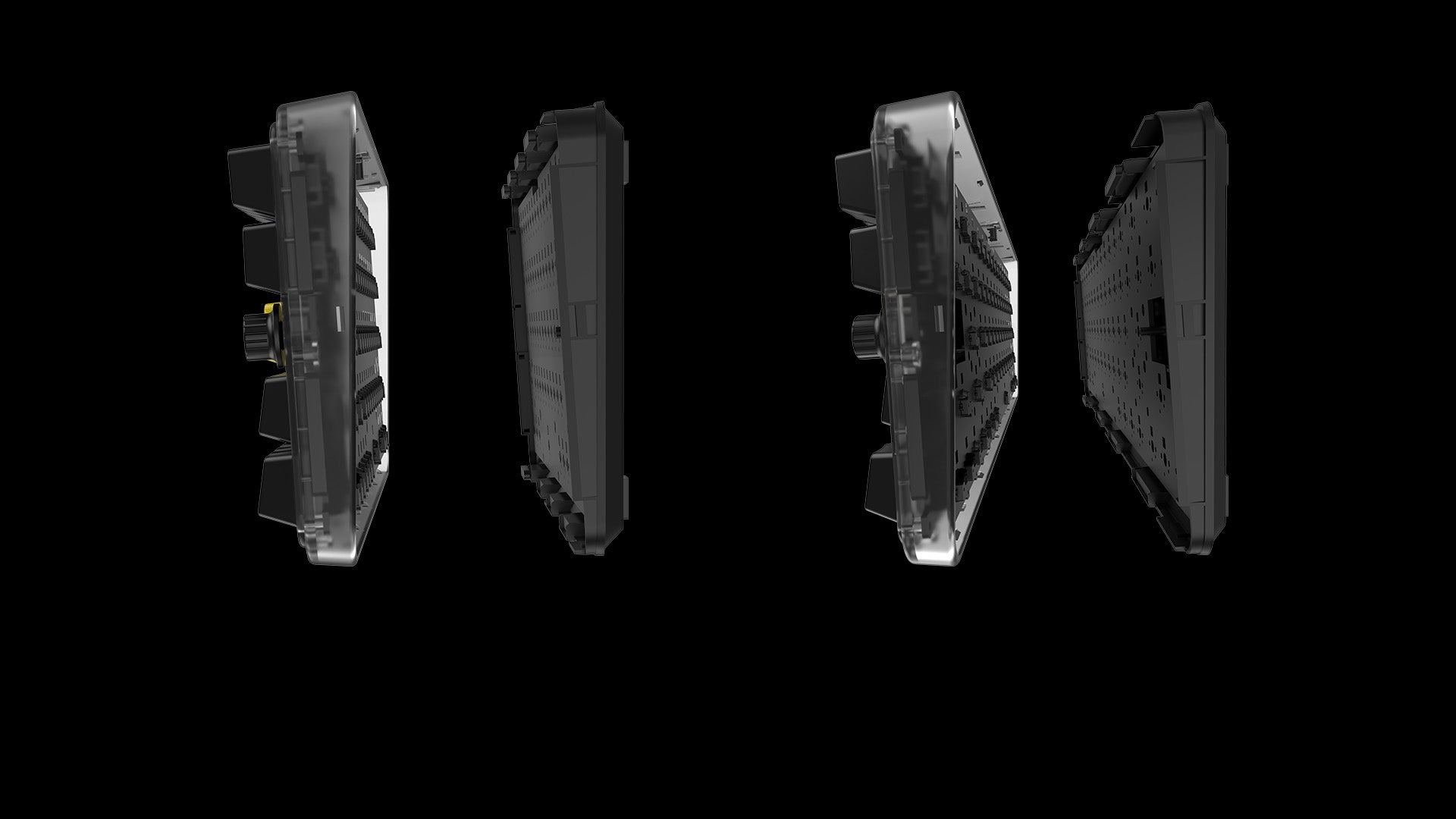Maxfit70 はデュアル取り付けスタイルをサポートしているため、ガスケット マウントまたはトップ マウントとして設定できます。
モジュラーメカニカルキーボード
マックスフィット70
モジュラーメカニカルキーボード
マックスフィット70
Hot-Swappable and South-Facing PCB
MAXFIT70 のホットスワップ対応ソケットを使用すると、はんだ付けをせずにスイッチを簡単に取り付けたり交換したりして、異なるタイピング感覚を得ることができます。 3ピンと5ピンの両方のスイッチをサポートします。
Hot-Swappable and South-Facing PCB
MAXFIT70 のホットスワップ対応ソケットを使用すると、はんだ付けをせずにスイッチを簡単に取り付けたり交換したりして、異なるタイピング感覚を得ることができます。 3ピンと5ピンの両方のスイッチをサポートします。
Transparent Retro Upper Case
MAXFIT70の透明アッパーケースでレトロなタイピング感を体験してください!タイピングの見た目も感触もこれまでにないほど素晴らしかったです。
Transparent Retro Upper Case
MAXFIT70の透明アッパーケースでレトロなタイピング感を体験してください!タイピングの見た目も感触もこれまでにないほど素晴らしかったです。
色の利用可能性
Designed to Fit Your Gaming Lifestyle








箱の中は何ですか
- マックスフィット70
- アクセサリ (Type-C 充電ケーブル、スイッチ プラー、キーキャップ プラー)
- 追加のキーキャップ
- 保証書
- ユーザーマニュアル
- エクストラケースフォーム
- グリーティングカード
- バイブエディションステッカー
箱の中は何ですか
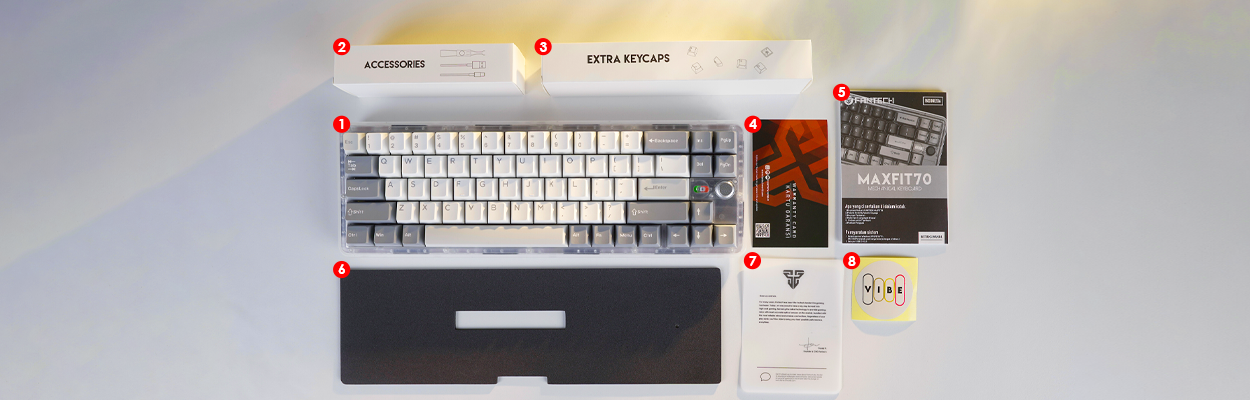

仕様
スイッチの種類
Maxfit スイッチ
スイッチカラー
ミルキーブラウン/イエロー
スイッチの寿命
6,000 万キーストローク
交換可能
はい (ホットスワップ可能)
キーの合計
70 キー
アンチゴースト
フルキー
イルミネーション
RGB – 22 モード
上部の素材
ABS プラスチック
キーキャップの材質
ダブルショット PBT
コア構造
ABS プラスチック
リストレスト
いいえ
ポーリングレート
1000Hz
重量
563g
寸法
345*116*40mm
ケーブル
1.5m