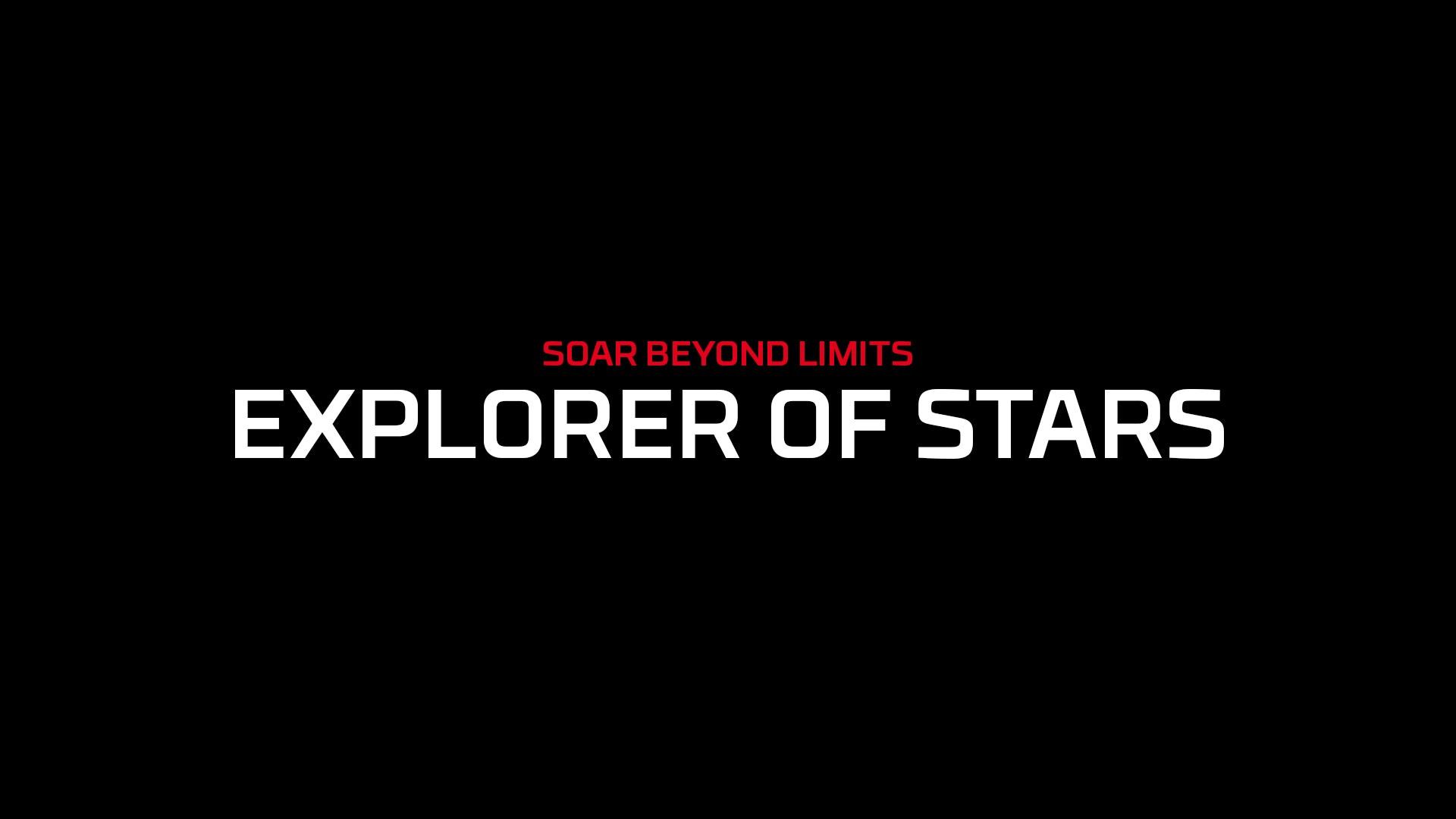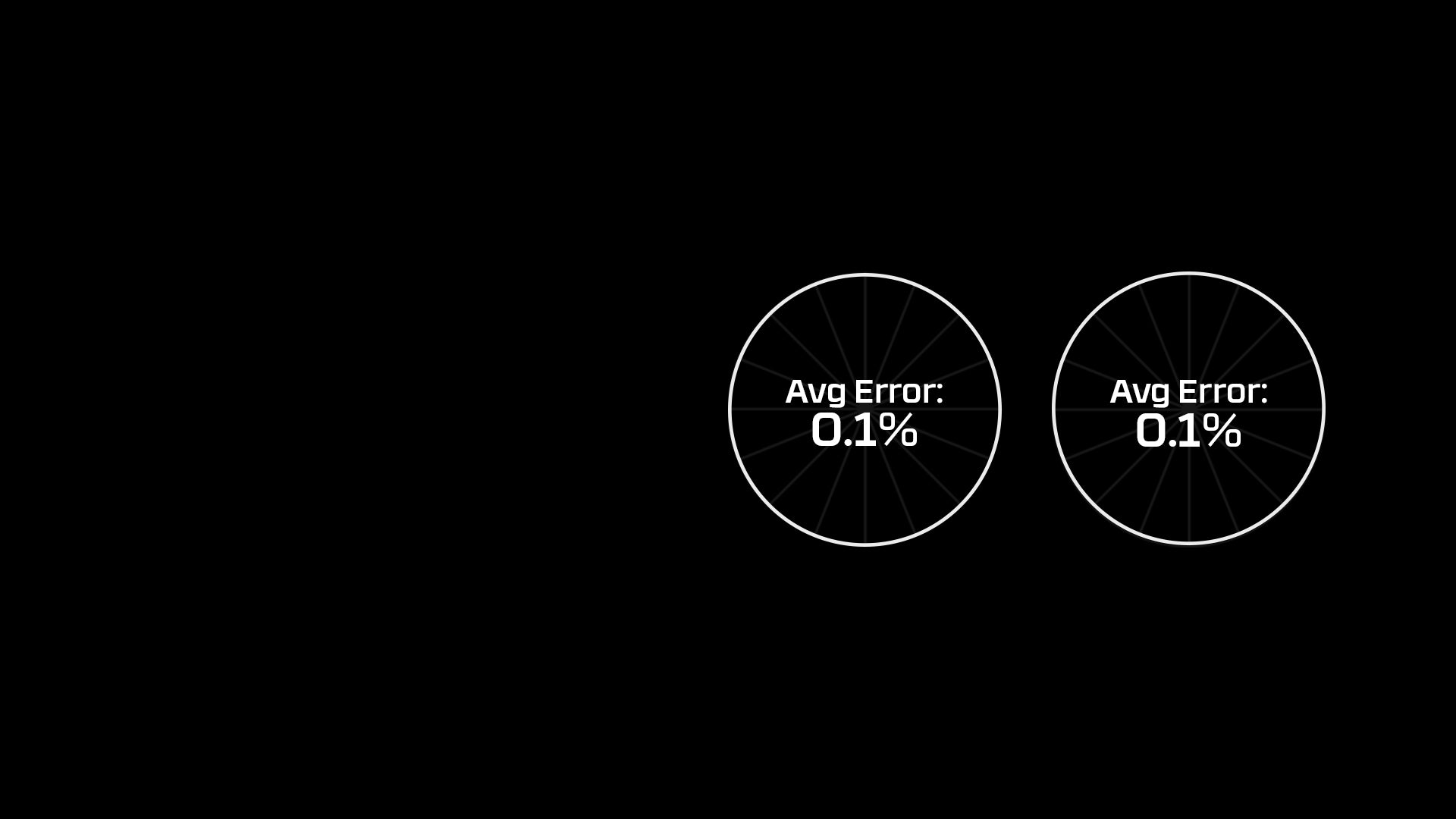代替作業ボタンを解決するには、キャプチャボタンを 2 回押します。
色の利用可能性
ゲームのセットアップに合わせて設計されています。












箱の中は何ですか
- EOSプロ
- 交換可能なサムスティック 1 セット
- 1 セットの交換可能な D-パッド
- プロエイム O リング 1 セット
- USBワイヤレスレシーバー
- Type-C充電ケーブル
- ユーザーマニュアル
- 保証書
- グリーティングカード
箱の中は何ですか


仕様
接続性
BT5.0、StrikeSpeed ワイヤレス、有線
プラットフォームの互換性
PC/Steam、Switch、iOS、MacOS、tvOS、Android、Tesla Vehicles、クラウド ゲーミング/ゲーム パス
振動 - あり (4段階調整可能なランブル振動)
振動 - あり (4段階調整可能なランブル振動)
ターボ
はい (3 レベル調整可能なターボ モード)
フェイスボタンタイプ
メンブレン
キーの総数
22
プログラム可能なボタン
12 (時間遅延あり)
ホール効果スティック
K-シルバー JH16
トリガーロック
2ステップトリガーロック
電圧
3.7V
出力電力
125mA
無線距離
最大 10m
バッテリー
600mAh
待機時間
18 時間
充電時間
約。 3時間
重量
272g