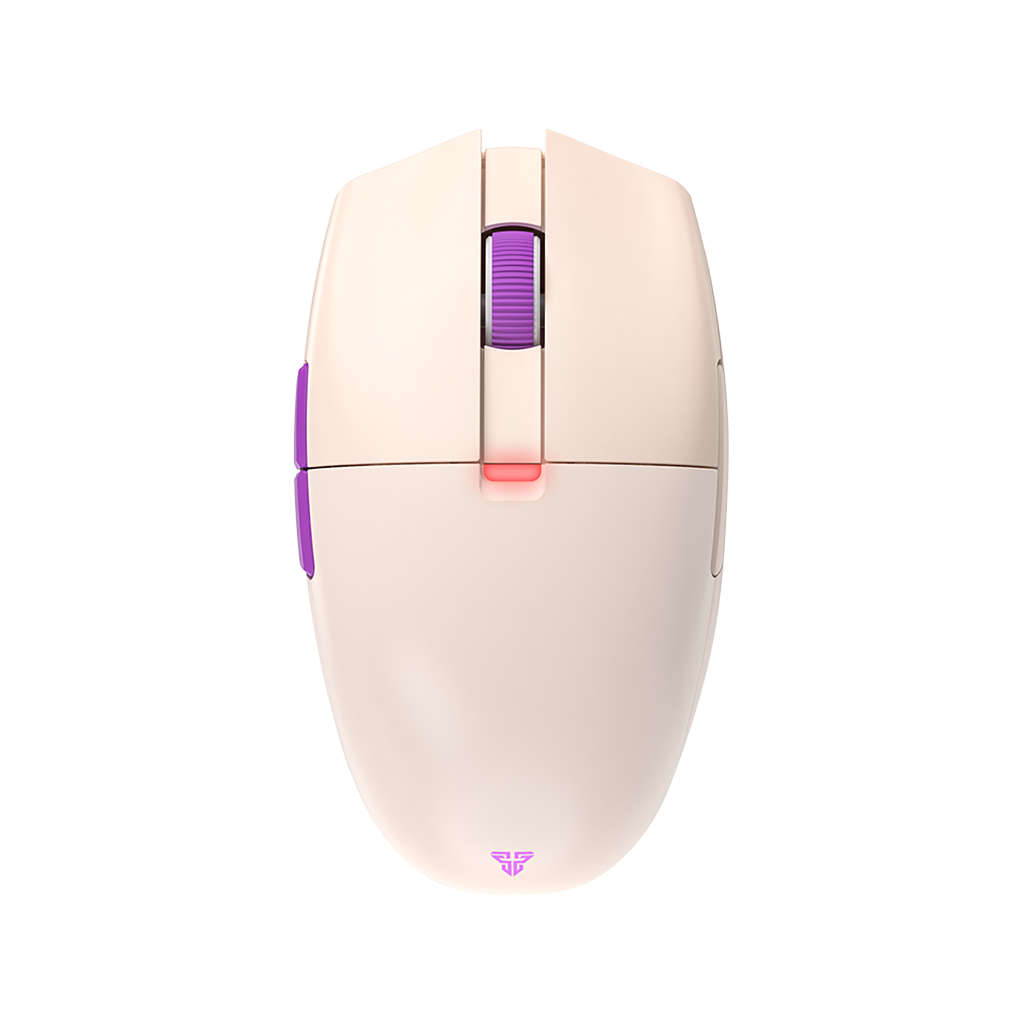How to Replace Mouse Skates on Fantech Aria
Previously we covered the importance of changing your gaming mouse skates, and we’re back to stress the topic with Aria. With any high-performance gaming mouse, it’s important to change the skates, and to apply grip tape if you believe your performance is starting to suffer.
Want to know how to change skates on Fantech Aria? Take a look!
Fantech Aria - How to Change Gaming Mouse Skates
To easily change the skates on your Fantech Aria, follow these steps below! This also works for our Aria’s Tiger Arc V1 skates too!
- Look at the bottom of your Fantech Aria gaming mouse, and find the skates;
- Use an Exacto Knife or pry tool (or other thin tool) (be careful of sharp edges);
- Gently lift the edge of the mouse skates off of Aria;
- Use tweezers to grab the mouse skate, to lift it off of the mouse;
- Repeat the same steps 1-4 for each Aria skate;
- Use the included alcohol wipes to gently clean any residue on the mouse skate areas (important);
- Remove your new Aria mouse skates from their packaging, while you’re waiting for the alcohol to dry;
- Gently remove the new mouse skates, and apply them in the correct mouse skate area (be sure to gently move them into place, if they’re a bit off-center)
- Press the skates firmly in place to ensure they’re stuck onto the Aria.
It’s that easy! For extra measure, place the mouse on your mouse pad and press it downwards. If you're having trouble, feel free to view the video above!
Meet Aria, The Mouse That Gives You Everything You Need
With our Fantech Aria, we've cooperated with ESPTiger to produce Tiger Arc V1 skates to better support the preferences of gamers and enthusiasts. If you're interested in trying our next-level gaming mouse, Aria, be sure to check it out below!
Level up your gaming experiences with Fantech Aria! If you want to apply grip tape, take a look here!
ARIA XD7
SUPER LIGHTWEIGHT GAMING MOUSE
- PixArt 3395 Gaming Sensor
- 59 Grams Super Lightweight Design
- 1000Hz Polling Rate
- Kailh GM8.0 Switches
- TTC Gold Scroll Wheel Encoder
- Huano Black Shell White Dot Side Switches
- Huano Black Shell Blue Dot Scroll Switch
- No RGB!
For Russia, Brazil & More: