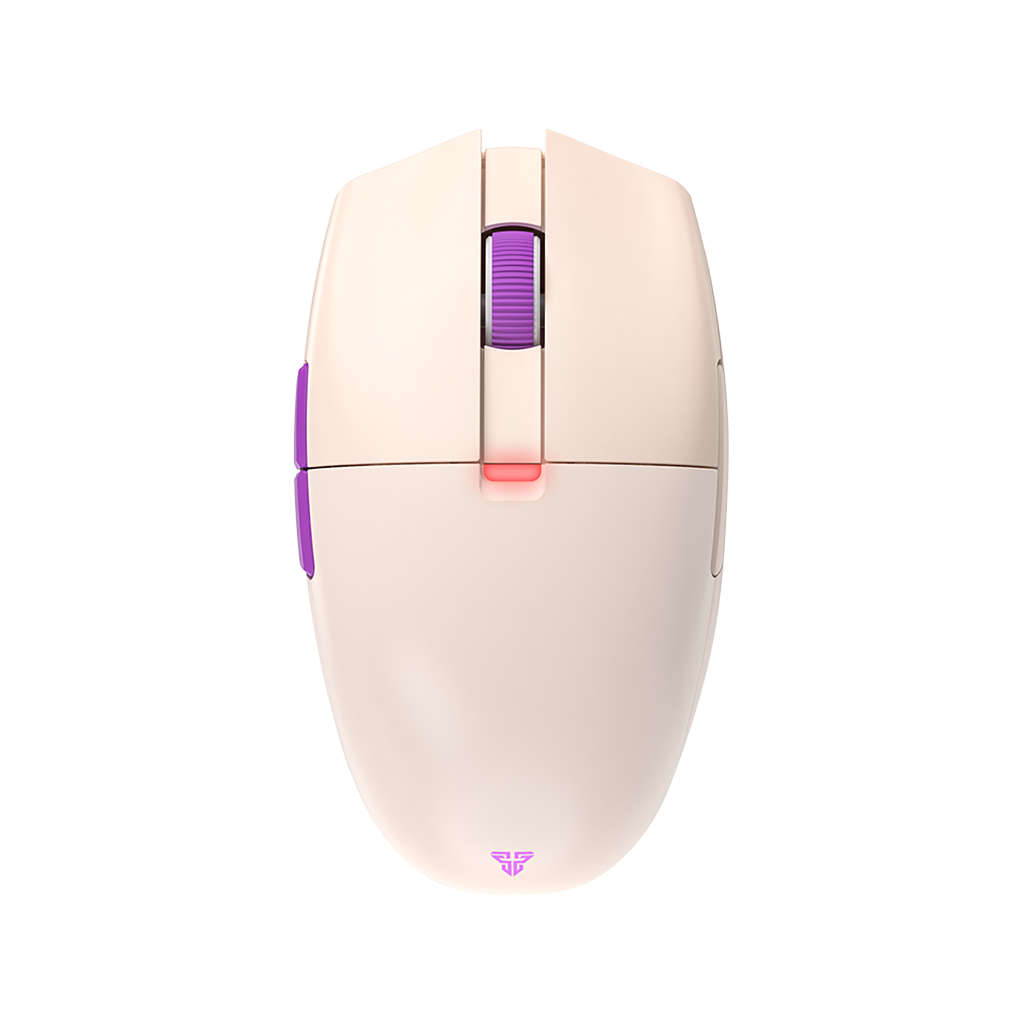4 Tips How to Instantly Improve Your Aim in FPS Games
Improving your aim is a guaranteed way to improve your overall game in first-person shooters. Every gamer knows the feeling of missing a headshot or breaking under the pressure of a clutch moment. Here are 4 tips on how you can get started on improving your aim in FPS games!
And remember, aiming isn’t just about muscle memory, but is also about the game’s mechanics and other things as well. Let’s get to it!
How to Instantly Improve Your Aim in FPS Games!
1. Understand Where You Can Improve
A lot of gamers spend countless hours practicing their aim, which can be incredibly beneficial IF aiming itself is your weak point. This is further complicated by the fact that aiming has a lot of variables, which can lead to accidentally training the wrong one and not improving.
A great way to do this, even though it can be painful, is to watch the enemy’s kill cam (if available), and see where you went wrong. Was it your position? Was it your gamesense? Was it your tracking or swiping? Was it your slow reaction time? The list goes on and on. Take a note on where you can improve, and then train specifically for that in your favorite aim-trainer like Aim Labs or KovaaK’s.
At the end of the day, improving your K/D ratio isn’t such an easy thing if you don’t know what’s causing it to be bad in the first place.
Even the way you're holding your gaming mouse could be holding you back as well.

2. Take a Look at Your Gaming Gear
One thing that has the potential to limit even the best gamers, is the gear that they play with. Traditionally, this would refer to the mouse, keyboard, etc that gamers use, but also encompasses the computer hardware, internet speed and more.
When it comes to aiming accuracy, the two most important things are your gaming mouse and mouse pad.
When looking for a gaming mouse, some key features such as the sensor, DPI, and weight are incredibly important factors. Not all gaming mice are created equal, so getting a gaming mouse with a high-end sensor, and lower weight (allows for faster movements, in practice), is a great tip. Just be aware that a lighter mouse may take some time to get used to. Even though manufacturer’s don’t typically publish mouse input latency, a lot of third party reviewers have, so it’s a great idea to get a mouse with low input latency as well for that extra bit of edge over the competition.
As we mentioned earlier, getting a gaming mouse that matches your grip type is important as well. For precision and speed, we would recommend a gaming mouse that supports claw type grip, and not palming your gaming mouse as well.
For mouse pads, it’s important to pick up a pad that is tailored to your preferences. If you play fast-paced run-n-gun SMG style, you’ll want a fast pad that can keep up with your flurry of movements. If you’re a sniper, you’ll want a control pad that can give you pin-point accurate movements.
For internet speed and computer hardware, we won’t get deep into that subject here as it’s a rabbit hole for sure. However, when possible, having a higher refresh rate and hardware capable of pushing that, as well as faster internet, is going to mean much less input latency overall, leading to better performance.

3. Gamesense!
Gamesense isn’t magic, even though it may seem like it. If you’ve ever had the moment where you just “know” where the enemy team is instinctively, then you’ve experienced the alluring feeling of gamesense.
Most FPS games have certain locations where enemies respawn, as well as locations where players can camp, hold down, plant the objective and more. Knowing every nook and cranny of the map, and getting in-tune with what’s happening on it, subconsciously, is a great way to get the drop on your opponent.
You can easily improve your gamesense by playing more often, and even watching livestreams of other people playing to get a more detailed look at things.Another great thing to know is to get out of your comfort zone and play maps that you may not absolutely love. This is a great way to stay fresh and on top of the game.

4. Practice Makes Perfect
Once you’ve found out where you can do better, regardless of if it’s hardware, or gamsense, then practicing is your next step. Flickshots and tracking, as well as everything else (gamsense, knowing where to hold your crosshair, etc) all depend on practice. Both muscle memory and straight up normal memory.
For practicing we suggest not only practicing in an aim-training program like Aim Labs or KovaaK’s, but also practicing in your favorite game of choice as well. The individual engine that a game runs on can introduce a lot of variables such as how a weapon shoots (the spread), the recoil (and how to control it), as well as the actual movement too.
Aside from just playing normally, take some extra time to practice things you’re weak at. Play unranked if possible as well. It's a bit difficult to cover tips for every single way to improve your aim in FPS games, but for tracking and swiping, here's some general ways to do it.
Practice tracking both non-moving targets and moving targets while strafing/moving around them in the same way that you would while in an actual clutch moment. Practice flicking towards objects in the environment too, and see if you’re overshooting or undershooting it. Keep doing it regularly until it becomes second nature.
If you’re consistently missing or unable to track properly even with practice, then it may be time to adjust your in-game sensitivity and acceleration options as these can help fine-tune your experience. Adjusting these settings can be daunting at the beginning as they’ll usually result in a big change in the behavior of how your gaming mouse feels, but finding that *sweet spot* is incredibly important.
Don’t stress it.
All in all, knowing where you can improve and practicing are incredibly vital to improving your aim in FPS games. Every day, you’ll see an improvement as long as you follow the ideas in this article and supplement them with further advice from pros on YouTube on specific maps, camping spots, tips and tricks and more. Don’t be afraid to look up tips specific to your favorite games or areas on a map. Even the best players still need to practice and learn every once in a while.
While you're at it, be sure to take breaks as well to decrease fatigue or muscle strain.
Looking for a Next Level Gaming Mouse to Help You Aim Better?
Check out our Fantech Aria! Coined as one of 2022’s top gaming mice, and recommended by fans and reviewers from all around the world! Curious? Take a look below!
ARIA XD7
SUPER LIGHTWEIGHT GAMING MOUSE
- PixArt 3395 Gaming Sensor
- 59 Grams Super Lightweight Design
- 1000Hz Polling Rate
- Kailh GM8.0 Switches
- TTC Gold Scroll Wheel Encoder
- Huano Black Shell White Dot Side Switches
- Huano Black Shell Blue Dot Scroll Switch
- No RGB!
For Russia, Brazil & More: