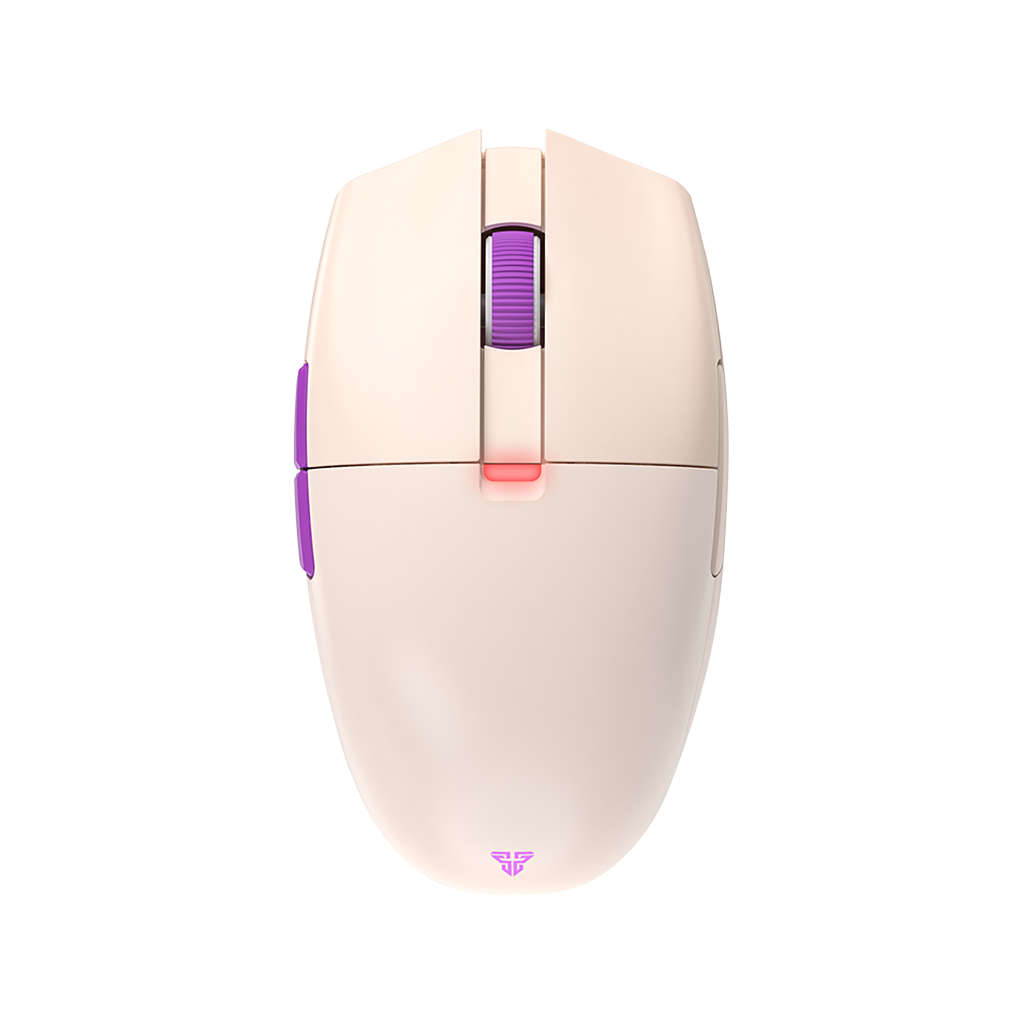How to Apply Grip Tape on Fantech Aria!
Previously we covered the importance of changing your gaming mouse skates with Aria, and now we’re back to introduce grip tape! With any gaming mouse, applying grip tape could take your gaming to the next-level by providing comfort and preventing your fingers from slipping.
Best of all, our Fantech Aria gaming mouse includes grip tape directly in the box, which gives gamers everything they need without the fees or wait time.
Want to know how to apply grip tape on Fantech Aria? Take a look!
Fantech Aria - How to Apply Mouse Grip Tape
Before we get started, it's important to note the reason why grip tape exists for gaming mice. Grip tape not only provides an anti-slip surface, but also provides protection against discoloration, scratches, and even easily removes sweat. All of this combines to give gamers an amazing experience when gaming.
Here’s how to apply grip tape on Fantech Aria:
- Look at the sides of your Fantech Aria gaming mouse, and area to put the grips (mouse buttons and sides);
- Remove your new Aria mouse grip tape from the packaging;
- One by one, line the grip tape up with the appropriate locations on the Aria gaming mouse, and apply them;
- After applying the grip tape (1 for each mouse main buttons, and 1 for each side), take your finger and slide it against the grip tape to ensure they’re properly applied;
- Now, get gaming with your gripped up Fantech Aria!
It’s that easy! If you have an air bubble or a crease/wrinkle in the grip tape, then just gently lift the corner of the grip tape up and apply that edge again. If you're having trouble, take a look at the video above!
Meet Aria, The Gaming Mouse That Has Grips In The Box!
With our Fantech Aria, we've included a set of Grip Tapes in the box. Our stock grip tape is designed to give extreme comfort as well as an anti-slip surface so gamers can take on their favorite games without any distractions. The included grip tape easily wicks away sweat, while providing a comfortable surface for all day gaming.
Get your game on with Fantech Aria gaming mouse!
ARIA XD7
SUPER LIGHTWEIGHT GAMING MOUSE
- PixArt 3395 Gaming Sensor
- 59 Grams Super Lightweight Design
- 1000Hz Polling Rate
- Kailh GM8.0 Switches
- TTC Gold Scroll Wheel Encoder
- Huano Black Shell White Dot Side Switches
- Huano Black Shell Blue Dot Scroll Switch
- No RGB!
For Russia, Brazil & More: