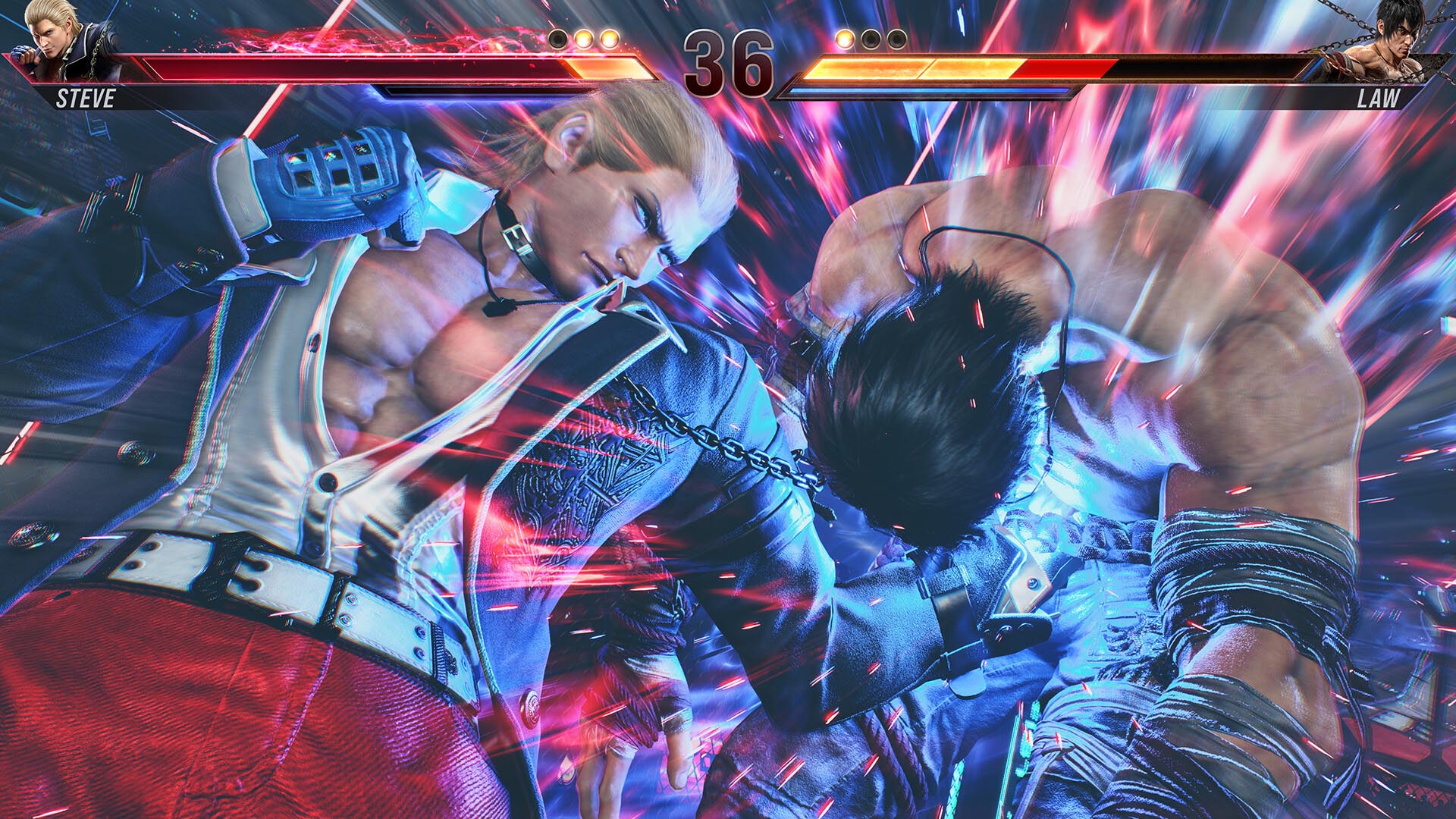鉄拳8:PCでコントローラーを使ってプレイする際のヒント
鉄拳8は、洗練されたメカニクスと驚異的なビジュアルで格闘ゲームシーンに新たな息吹を吹き込みました。コントローラーでプレイすることで、スムーズなコンボやリアクションに必要な精度が得られます。初心者の方でも、腕を磨きたい方でも、PC版鉄拳8をコントローラーで攻略するための必須ヒントをご紹介します。
1. コントローラーの設定を調整する
試合に参加する前に、最適な応答性を得るために設定を微調整してください。

-
十字キー vs. アナログスティック:多くのプレイヤーは、特に素早いバックダッシュやウェーブダッシュなど、正確な動きを求める際に十字キーを好みます。アナログスティックはよりスムーズなサイドステップに便利ですが、複雑な入力には信頼性が低い場合があります。
-
ボタンマッピング:プレイスタイルに合わせてボタンレイアウトをカスタマイズしましょう。レイジアートや投げコマンドといった重要な機能をショルダーボタンにマッピングして、アクセスしやすくしましょう。
2. 動きの基本を学ぶ
優れた動きは、カジュアルプレイヤーとハイレベルの競技者を区別します。
-
バックダッシュキャンセル: 後ろ、後ろ、下後ろを繰り返し素早くタップして、効率的に後退します。
-
サイドステップ: 上または下を使用して直線攻撃を回避し、反撃に備えて位置を決めます。
-
ウェーブダッシュ(三島キャラクター用):前方、ニュートラル、下前方の順で素早く実行して、攻撃的な動きを実現します。
3. マスター入力タイミング
鉄拳は正確な入力実行に依存しており、コントローラーはリズムベースの攻撃に役立ちます。
-
フレームタイミングの練習: 動きには特定のフレーム データがあるため、攻撃を入力するタイミングを理解することで、より優れたコンボと罰則が保証されます。
-
バッファリングを使用: アニメーション中に移動を事前入力して、攻撃をより速く実行します。
-
ダッシュ入力を最適化: D パッドまたはアナログ スティックを軽くフリックすると、誤入力を防ぐことができます。
4. ショルダーボタンとトリガーボタンを活用する
複雑なコマンドにショルダー ボタンを使用すると、実行速度が向上します。

-
クイック スロー アクセス: スロー コマンドを L1/L2 にマッピングすると、簡単に実行できるようになります。
-
レイジアートのショートカット: レイジアートをより速く発動させたい場合は、R1/R2 に設定すると便利です。
5. 基本的なコンボを学ぶ
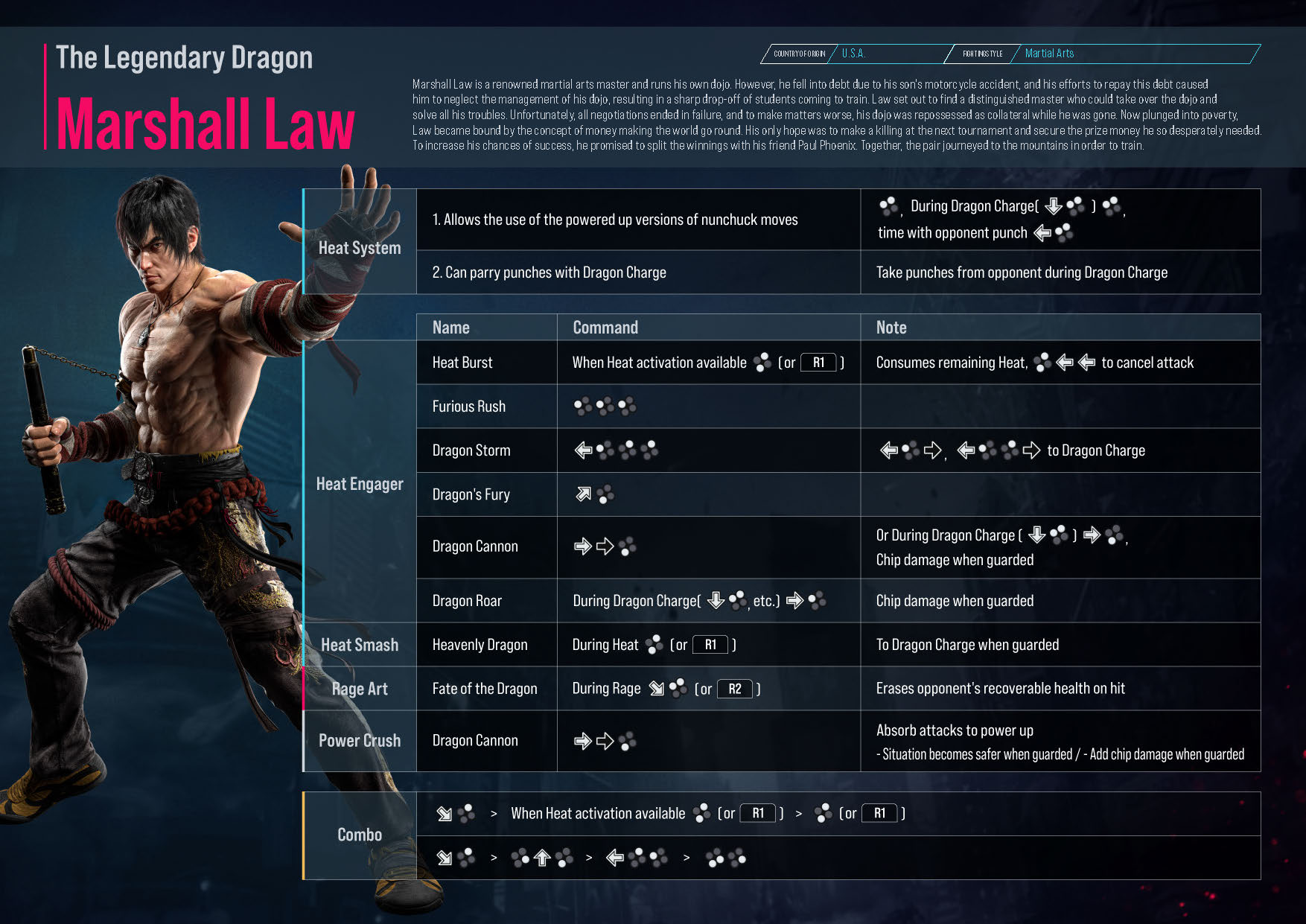
コントローラーでコンボを実行するには、一貫性とタイミングが重要です。
-
シンプルなシーケンスから始めましょう: 基本的なジャブからランチャーまでのシーケンスを学ぶと、筋肉の記憶を構築するのに役立ちます。
-
トレーニング モードを使用する: Tekken 8の練習モードでは、入力をフレームごとに分析できます。
-
壁コンボの練習: 壁運びコンボを活用して、コーナーにいる相手へのダメージを最大化します。
6. 防御と罰則を強化する
鉄拳8では防御は攻撃と同じくらい重要です。
-
低攻撃と高攻撃をブロック: 敵の混戦を認識すると、ダメージを回避できます。
-
リバーサル システムを使用する: 特定のキャラクターには、予測可能な動きに対抗できるパリー機能があります。
-
安全でない動きを罰する: 一般的な攻撃に対するフレームの罰則を学習すると、ミスを有効活用しやすくなります。
7. オンラインでプレイして試合を分析する
実際の相手と戦うことは上達のために重要です。
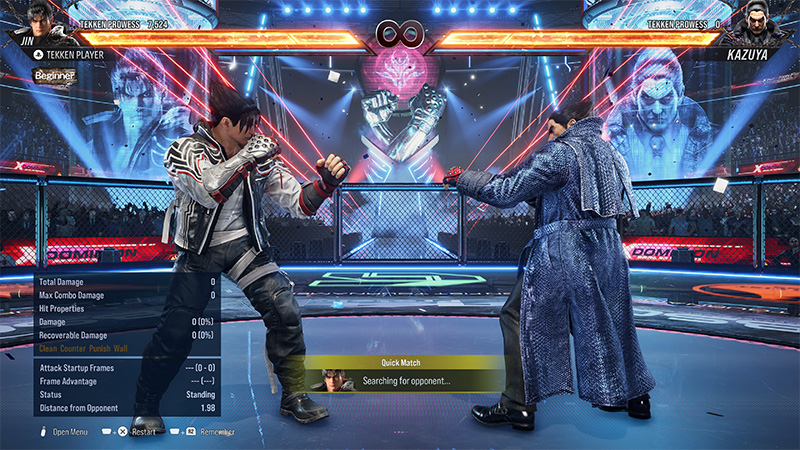
-
ランクマッチで戦略をテスト: オンラインでプレイしてさまざまなスタイルを学びます。
-
リプレイを見る: 鉄拳 8 のリプレイ システムは、ミスを分析するのに役立ちます。
-
相手のプレイスタイルに適応する: 習慣を認識すると、効果的に対抗できるようになります。
最後に
コントローラーで鉄拳8をプレイすると、正確な動きと入力による直感的な戦闘体験が得られます。設定を最適化し、コンボを練習し、防御テクニックを磨くことで、対戦相手に対して優位に立つことができます。アリーナに足を踏み入れる準備はできましたか?トレーニングを続け、鋭い感覚を保ち、戦いを楽しみましょう!🔥🎮
どのキャラクターをメインにする予定ですか?