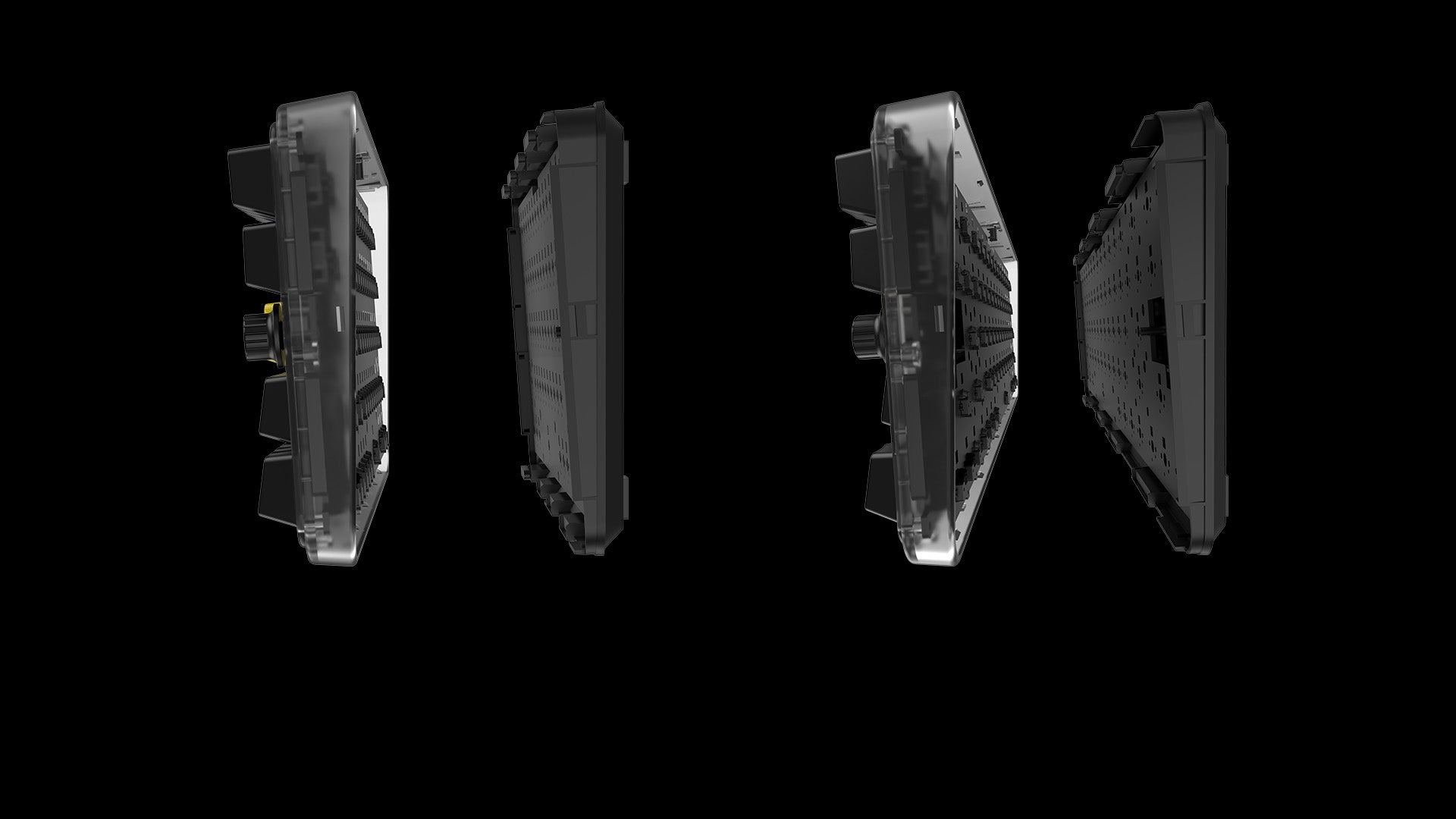Maxfit70 supports dual mounting style which mean it can be set as gasket mount or top mount.
MAXFIT70
Hot-Swappable and South-Facing PCB
MAXFIT70’s Hot-Swappable Sockets easily allow users to install or change the switches for a different typing feel, without soldering! Supports both 3-pin and 5-pin switches.
Hot-Swappable and South-Facing PCB
MAXFIT70’s Hot-Swappable Sockets easily allow users to install or change the switches for a different typing feel, without soldering! Supports both 3-pin and 5-pin switches.
Transparent Retro Upper Case
Experience the retro feel of typing with MAXFIT70’s transparent upper case! Typing never looked or felt so great.
Transparent Retro Upper Case
Experience the retro feel of typing with MAXFIT70’s transparent upper case! Typing never looked or felt so great.
Color Availability
Designed to Fit Your Gaming Lifestyle








What’s in the box
- 맥스핏70
- 액세서리(Type-C 충전 케이블 및 스위치 풀러 및 키캡 풀러)
- 추가 키캡
- 보증 카드
- 사용자 매뉴얼
- 엑스트라 케이스 폼
- 인사말 카드
- 바이브 에디션 스티커
What’s in the box
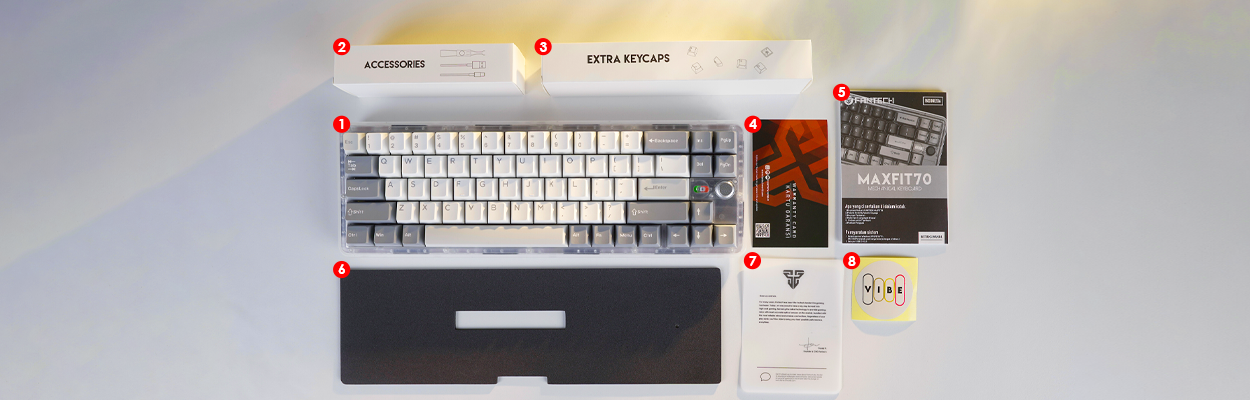

Specifications
스위치 유형 - Maxfit 스위치
스위치 유형 - Maxfit 스위치
스위치 색상 - 밀키 브라운/옐로우
스위치 색상 - 밀키 브라운/옐로우
스위치 수명 - 6천만 번의 키 입력
스위치 수명 - 6천만 번의 키 입력
교체 가능 - 예(핫 스왑 가능)
교체 가능 - 예(핫 스왑 가능)
총 키 - 70개
총 키 - 70개
안티 고스팅 - 전체 키
안티 고스팅 - 전체 키
조명
RGB – 22가지 모드
상단 소재 - ABS 플라스틱
상단 소재 - ABS 플라스틱
키캡 재질 - 더블샷 PBT
키캡 재질 - 더블샷 PBT
핵심 구조 - ABS 플라스틱
핵심 구조 - ABS 플라스틱
손목 받침대
아니오
폴링 속도 - 1000Hz
폴링 속도 - 1000Hz
무게
563g
차원
345*116*40mm
케이블 - 1.5m
케이블 - 1.5m