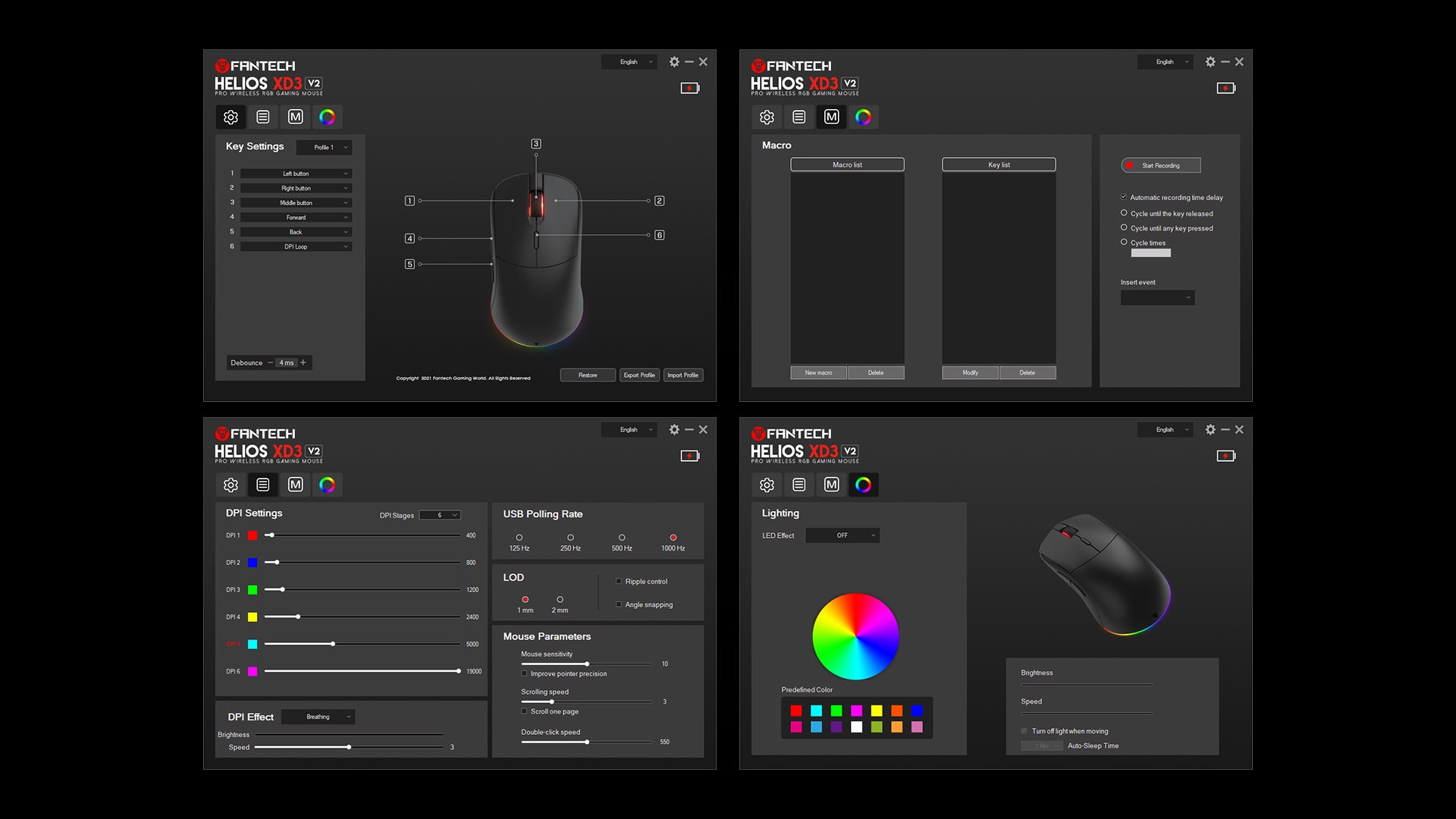Yes, the Helios XD3V2 is an excellent mouse for drag clicking. However, this technique depends on the skill of the user, and their proficiency. It should be noted that drag clicking causes the mouse switches to lose their durability much faster.
Pro 무선 RGB 게이밍 마우스
헬리오스 XD3V2
Pro 무선 RGB 게이밍 마우스
헬리오스 XD3V2
Color Availability
Designed to Fit Your Gaming Lifestyle








What’s in the box
- 헬리오스 XD3V2
- USB 무선 수신기
- USB 어댑터
- 1 세트 PTFE 마우스 스케이트
- Type-C 충전 케이블
- 사용자 매뉴얼
What’s in the box


Specifications
연결성 - 유선/무선
연결성 - 유선/무선
센서 유형 - 광학
센서 유형 - 광학
센서 - PixArt 3370
센서 - PixArt 3370
조정 가능한 LOD - 예
조정 가능한 LOD - 예
해상도 - 400-19000DPI
해상도 - 400-19000DPI
IPS
400
가속도 - 50G
가속도 - 50G
폴링 속도 - 1000Hz
폴링 속도 - 1000Hz
온보드 메모리 - 예
온보드 메모리 - 예
뒷면 커버 재질 - ABS 플라스틱
뒷면 커버 재질 - ABS 플라스틱
핵심 구조 - ABS 플라스틱
핵심 구조 - ABS 플라스틱
모양 - 양손잡이
모양 - 양손잡이
총 버튼
6
스위치 유형 및 수명 - Kailh 8천만 번의 클릭
스위치 유형 및 수명 - Kailh 8천만 번의 클릭
조명 - 프로그래밍 가능한 슬림 로우 프로파일 RGB
조명 - 프로그래밍 가능한 슬림 로우 프로파일 RGB
무게 - 케이블 제외 83g
무게 - 케이블 제외 83g
차원
120*58*38mm
케이블 - 1.8m Type-C 파라코드
케이블 - 1.8m Type-C 파라코드

Show More (2+)
Show Less