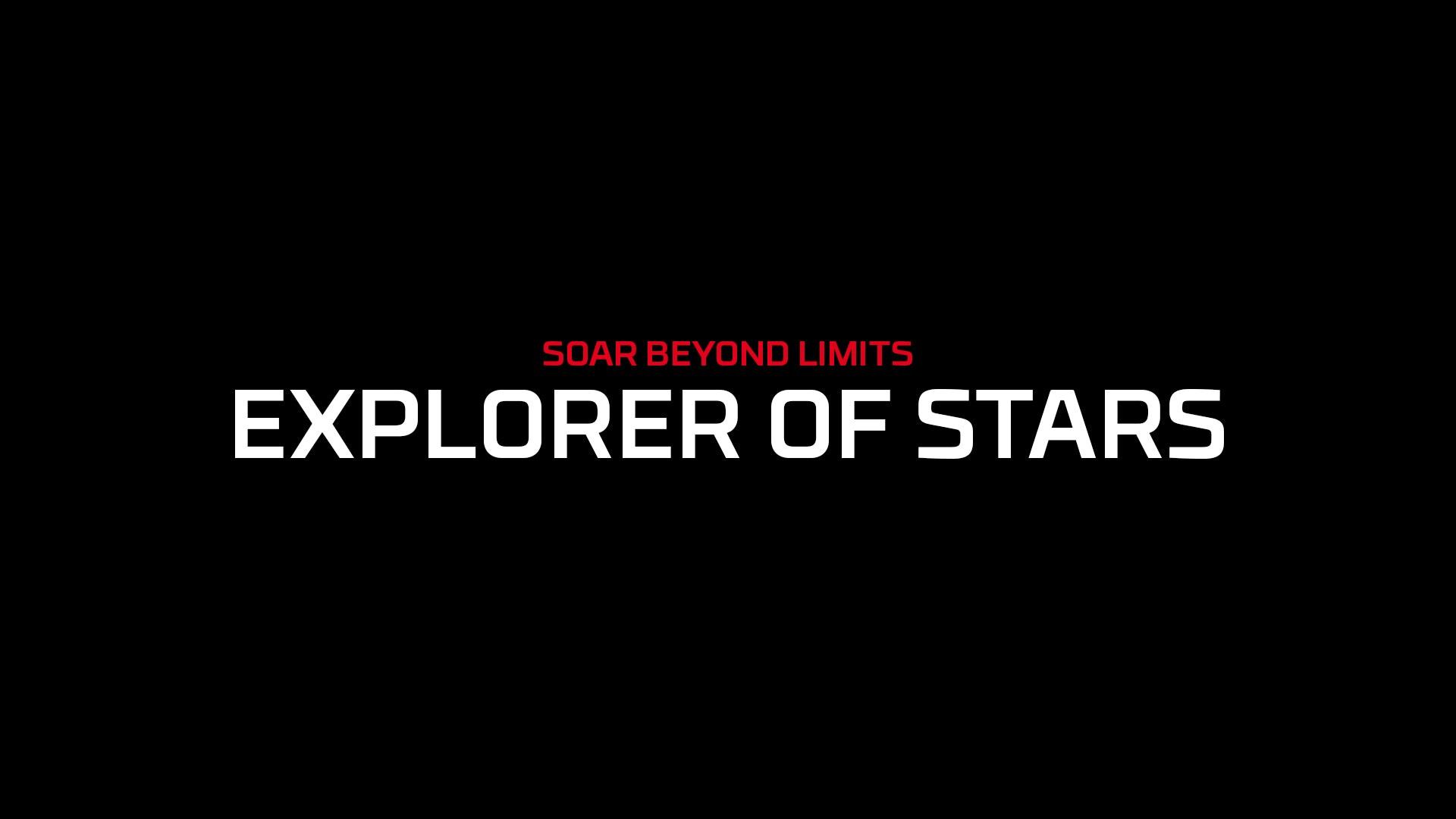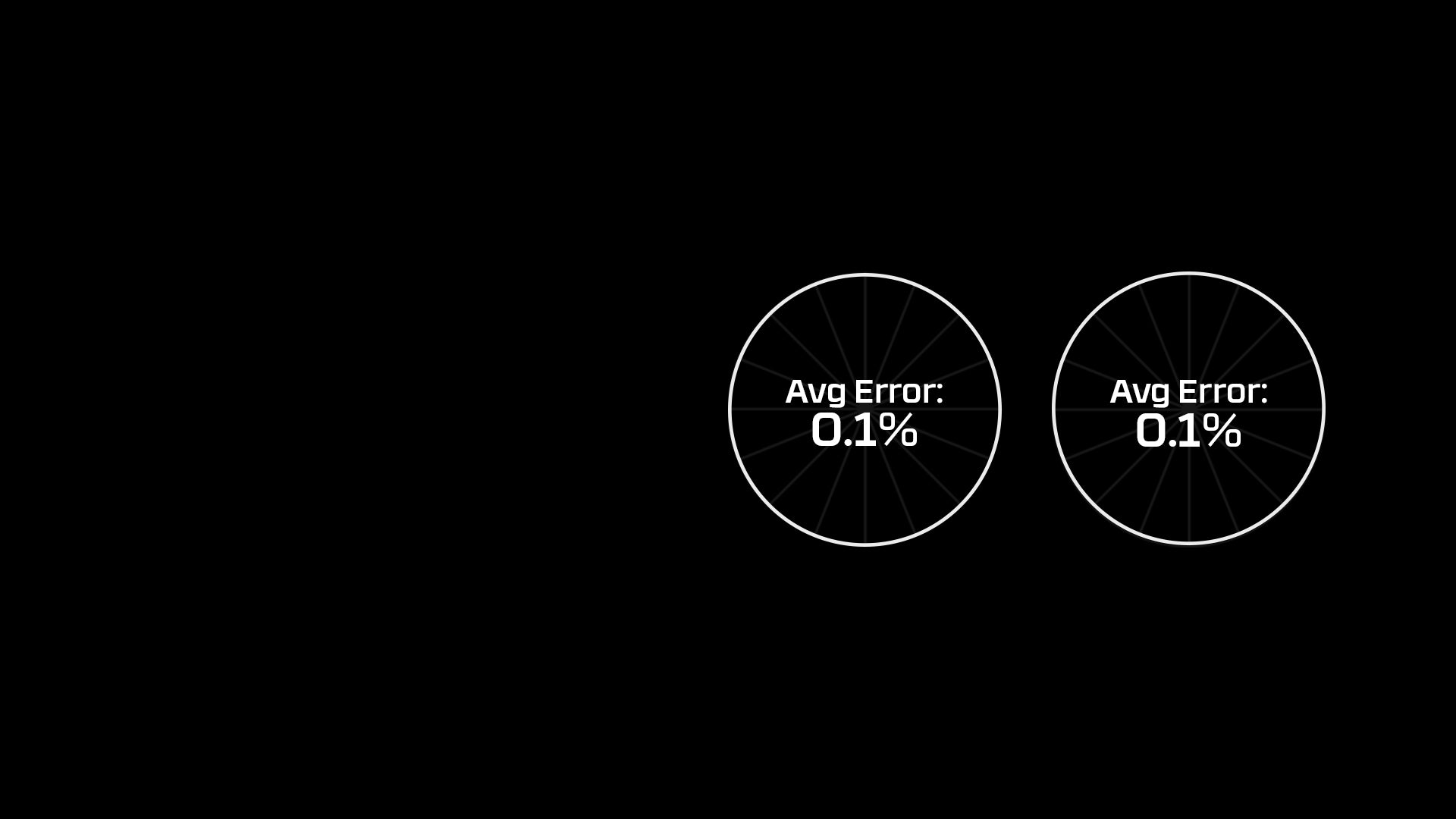To solve the alternate work buttons you can you press the capture button twice.
다중 플랫폼 홀 효과 게임패드
EOS PRO
Color Availability
Designed to suit your gaming setup!












What’s in the box
- EOS 프로
- 교체 가능한 썸스틱 1세트
- 한 세트의 교체 가능한 D 패드
- 한 세트 Pro Aim O-링
- USB 무선 수신기
- Type-C 충전 케이블
- 사용자 매뉴얼
- 보증 카드
- 인사말 카드
What’s in the box


Specifications
연결성 - BT5.0, StrikeSpeed 무선, 유선
연결성 - BT5.0, StrikeSpeed 무선, 유선
플랫폼 호환성 - PC/Steam, Switch, iOS, MacOS, tvOS, Android, Tesla 차량, 클라우드 게임/Game Pass
플랫폼 호환성 - PC/Steam, Switch, iOS, MacOS, tvOS, Android, Tesla 차량, 클라우드 게임/Game Pass
진동 - 예(4단계 조정 가능한 럼블 진동)
진동 - 예(4단계 조정 가능한 럼블 진동)
터보 - 예(3단계 조정 가능한 터보 모드)
터보 - 예(3단계 조정 가능한 터보 모드)
페이스 버튼 유형 - 멤브레인
페이스 버튼 유형 - 멤브레인
총 키 수 - 22
총 키 수 - 22
프로그래밍 가능 버튼 - 12개(시간 지연 포함)
프로그래밍 가능 버튼 - 12개(시간 지연 포함)
홀 효과 스틱 - K-Silver JH16
홀 효과 스틱 - K-Silver JH16
트리거 잠금 - 2단계 트리거 잠금
트리거 잠금 - 2단계 트리거 잠금
전압 - 3.7V
전압 - 3.7V
출력 전력 - 125mA
출력 전력 - 125mA
무선 거리 - 최대 10m
무선 거리 - 최대 10m
배터리
600mAh
대기 시간 - 18시간
대기 시간 - 18시간
충전 시간 - 약. 3 시간
충전 시간 - 약. 3 시간
무게
272g